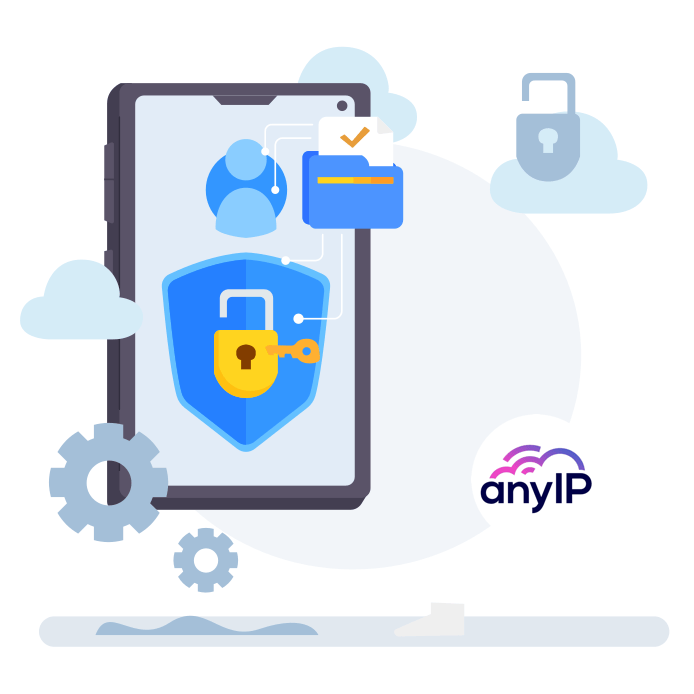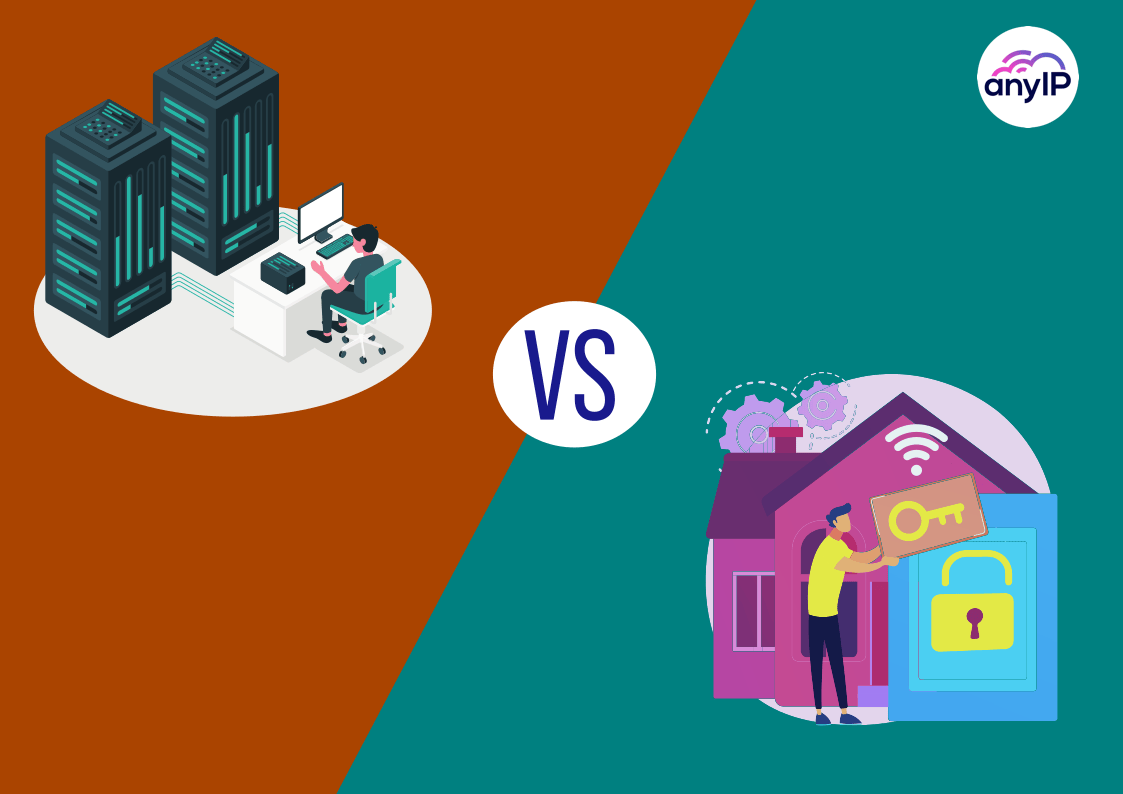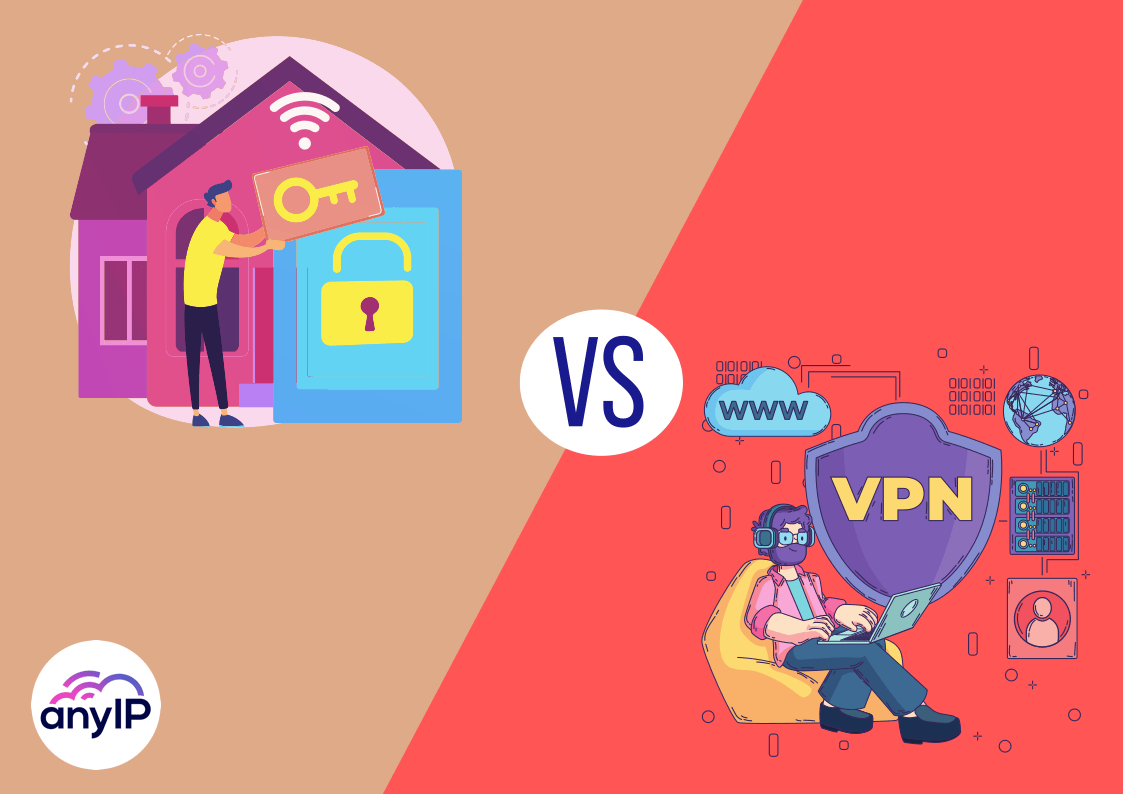Mobile vs. Residential Proxies: 4 Key Differences
Helpful Summary
- Overview: We compare mobile and residential proxies, highlighting their differences in IP sourcing, detection risk, use cases, and cost.
- Why listen to anyIP's advice: We’re a leading provider of both mobile and residential proxies, catering to various digital needs like web scraping and social media management.
- Why it matters: Choosing the right type of proxy affects your online privacy, access to geo-restricted content, and success in data scraping activities.
- Action points: Assess your specific needs and risks regarding detection, speed, and cost. For mobile-specific tasks, consider mobile proxies. For broader web scraping or desktop environments, residential proxies may be better.
- Further research: Explore the anyIP blog for more insights into choosing the right type of proxy for your specific use case.
Choosing Between Mobile and Residential Proxies?
Imagine you’re a marketer trying to scrape highly protected mobile app data. You know you need a proxy, but which type is best to use?
Mobile proxies offer a unique advantage in that they come from mobile devices, making them more difficult to detect and block. That said, residential proxies offer reliability, speed, and anonymity that’s hard to beat.
In this anyIP guide, we’ll give you a comprehensive understanding of mobile and residential proxies to help you find the perfect tool for your specific situation.
Why Listen to Us?
At anyIP, we’ve helped more than 10,000 individuals and businesses access affordable mobile, residential, and rotating proxies for data scraping and online activities. We have tons of experience in the field, and in this guide, we’ll share our expertise to help you make informed decisions.
What Is a Mobile Proxy?
Mobile proxies route your traffic through real mobile devices on cellular networks.
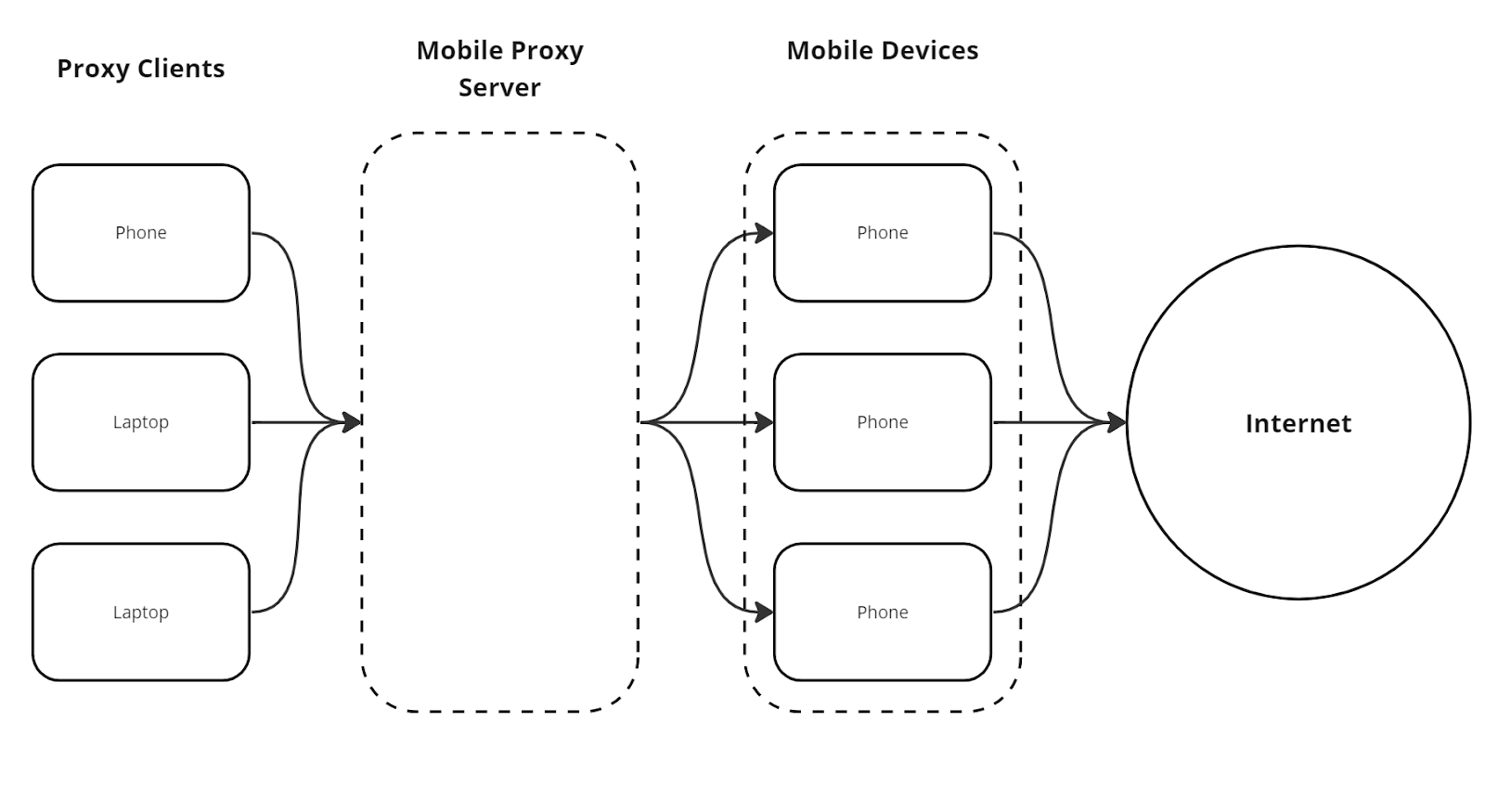
That means your traffic resembles real mobile traffic, unlocking all kinds of possibilities, from bypassing geo-restrictions to performing ad verification and web scraping.
What Is a Residential Proxy?
Residential proxies obtain their IP addresses from home ISPs.
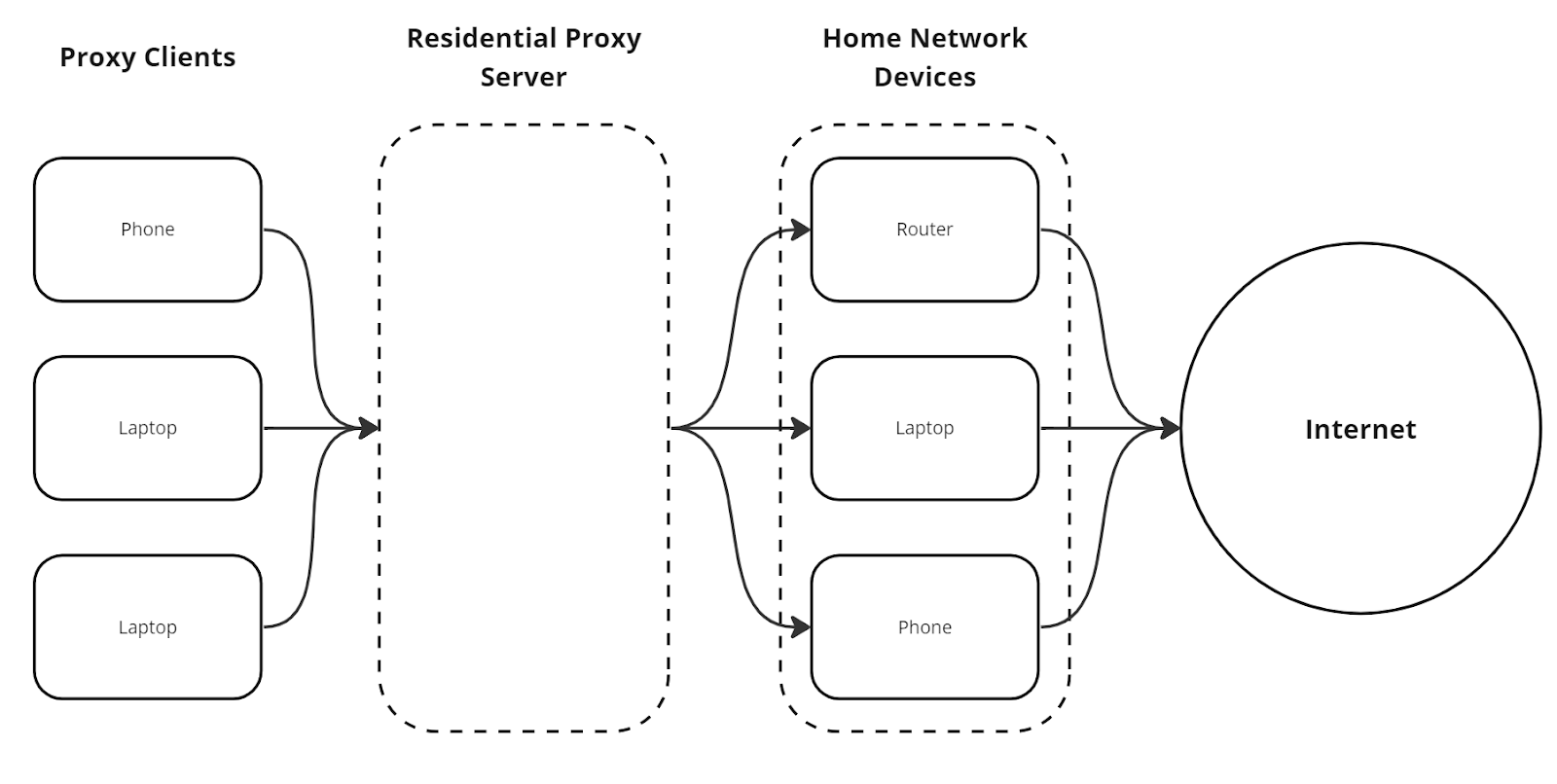
As with mobile proxies, the IP you browse with is tied to a physical location. But with residential proxies, that location is a real home. This makes them the most natural-looking and authentic option for web scraping, social media management, and other online activities.
Mobile vs. Residential Proxies: Key Similarities
Let’s start with similarities, what do mobile and residential proxies have in common?
IP Masking
There are actually two similarities to mention on the subject of IP masking. The first is probably pretty obvious; both mobile and residential proxies mask your true IP address. This allows you to browse the web without your real location or identity being revealed.
The second is less obvious, but incredibly important. Both mobile and residential proxies use IP addresses sourced from real devices. That means that the proxies you are using have been given to you by a real mobile or residential internet user, rather than being generated by a data center server.
As a result, the IP addresses are much less likely to be flagged as suspicious or blocked by websites.
Geo-Targeting
Both mobile and residential proxies give you quite a bit of control over the location your traffic appears to originate from. When you use a tool like a VPN, your traffic can only appear to originate from a single server location.
With mobile and residential proxies, you can choose the specific country or even city that your traffic appears to be coming from. This is known as geo-targeting, and it allows for highly targeted web scraping, ad verification, SEO monitoring, and other online activities.
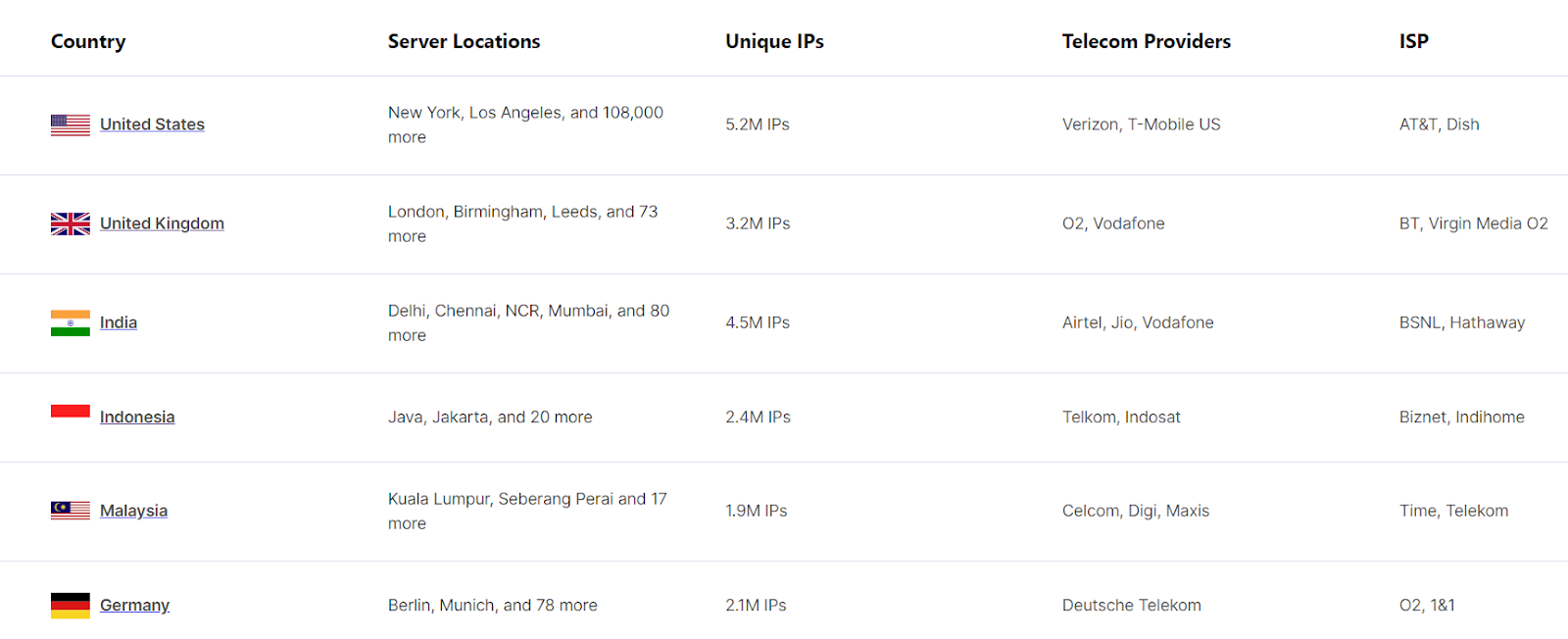
Want to simulate traffic from Berlin? You might be able to find a datacenter proxy or VPN service with an endpoint there. Want to simulate traffic from a specific neighborhood in New York City? You'll need a mobile or residential proxy service like anyIP.
Mobile vs. Residential Proxies: Key Differences
Mobile and residential proxies, while similar in their purpose of enhancing privacy and enabling geo-targeting, diverge significantly in their core characteristics, applications, and implications for users.
Here's an exploration of where they fundamentally differ:
IP Sourcing
Mobile proxies source their IP addresses from cellular networks operated by mobile carriers, while residential proxies use IP addresses assigned by ISPs to home networks. This difference in sourcing is important because it impacts how the traffic from these proxies is perceived by websites and services.
This leads to all kinds of related differences, including:
- IP Stability: With mobile proxies, you often share IPs with as many as 100 other users at a time. Mobile IPs are also assigned dynamically, meaning your IP can change at any given time. This is much different than the stability of residential IPs.
- Anonymity: Residential proxy traffic can be traced back to individual addresses. And while that doesn’t mean your IP address can be compromised, it does mean that someone with the right tools and enough determination could potentially identify you. On the other hand, mobile proxies provide a higher level of anonymity as they're constantly changing IP addresses.
- Speed & Stability: Both residential and mobile proxies can be fast. But mobile proxies tend to see much more variable speeds than residential ones. This is because mobile networks can be affected by factors like network congestion and signal strength.
Detection Risk
Mobile proxy traffic is essentially undetectable due to the nature of cellular network architecture.
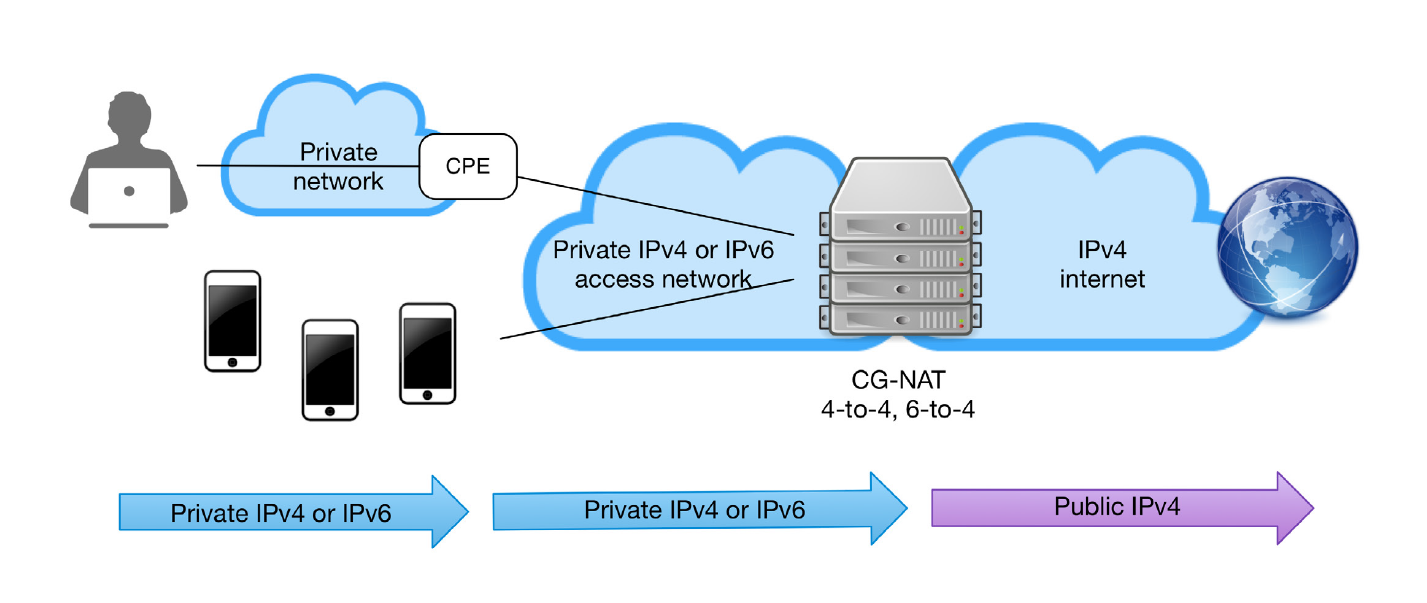
IP addresses are dynamically assigned to devices on a session-by-session basis. Plus, carriers use carrier-grade NAT (CGNAT) to combine multiple users onto a single IP address. That makes it nearly impossible to trace back to an individual user.
Residential IPs aren’t dynamic at all. They’re static, meaning they stay the same for long periods of time. This makes them easier to detect in theory, although in practice, they still appear like genuine traffic.
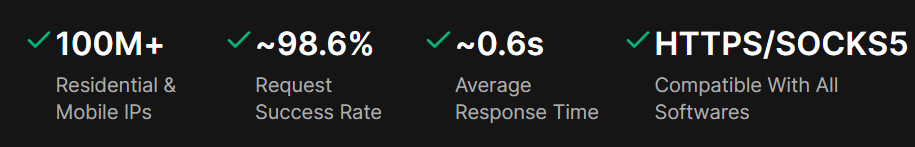
That’s why anyIP’s residential proxies boast an incredible 98.6% success rate.
Use Cases
The use cases of both mobile and residential proxies are vast and varied.
Mobile proxies work best in situations where you need your traffic to appear as if it is coming from a mobile device. Common use cases include social media management, mobile ad verification, and app testing.
On the other hand, residential proxies excel in similar situations where you don’t need the traffic to appear as if it is coming from a specific device. These use cases include web scraping, sneaker shopping, and geo-restricted content access.
Here’s a quick guide for choosing a proxy based on use case:
When to Choose Mobile Proxies
- Sensitive Account Management: Mobile proxies are especially beneficial for managing social media accounts, online profiles, or conducting activities that require a high degree of anonymity. The dynamic nature of mobile IPs and their association with real mobile devices significantly reduce the chances of detection and blocking by platforms vigilant about IP-based access patterns.
- Web Scraping for Mobile Data:some text
- Anti-Scraping Bypass: Mobile proxies excel in circumventing anti-scraping measures specifically designed to target and block desktop or non-mobile residential IP traffic. Their mobile-origin IPs can often access data with fewer restrictions, making them invaluable for scraping efforts focused on mobile user experiences.
- Mobile-Exclusive Data: When the target information is primarily or exclusively available through mobile websites or APIs, mobile proxies provide an essential tool for accessing this content without raising red flags, ensuring efficient data collection processes.
- Native Mobile App Anonymity: For users or applications that require anonymity directly on mobile devices, mobile proxies offer a seamless solution. They support activities on native mobile apps where preserving the user’s privacy or masking their real geographic location is crucial, without compromising on the speed or reliability of the connection.
When to Choose Residential Proxies
- Large-Scale General Scraping: For projects that require scraping data from a wide range of sources where mobile-specific access isn't a primary concern, residential proxies are the go-to solution. Their extensive IP pools, emanating from real residential ISPs, provide broad coverage and are often more than sufficient for general web scraping tasks.
- Using Proxies Through a Desktop Browser or Environment:some text
- In scenarios where most tasks are performed from a desktop-oriented perspective, residential proxies are ideally suited. They align well with browsing-focused activities, offering IPs that are less likely to be discriminated against by websites and services tailored for desktop users.
- When mobile-specific access isn't a critical requirement, residential proxies offer a versatile and efficient means to achieve a wide range of objectives, from market research to content access, and beyond.
Cost and Availability
Generally, mobile proxies are pricier to operate due to the costs associated with accessing mobile carrier networks and the complexity of managing mobile IP allocations. However, some providers, like anyIP, choose to price mobile and residential proxies similarly, making advanced proxy solutions more accessible to a wider range of users.
Our plans start at just $2 per GB of data, and include world-class support, a dedicated proxy dashboard, and a wide range of configuration options.
Conclusion
Recognizing the difference between mobile and residential proxies is important for making effective choices in online security. Both serve to hide IP addresses and enhance privacy, but they differ in features and applications.
At anyIP, we offer the flexibility to switch between mobile and residential proxies as needed. Our affordable rates (starting at $2/GB) make it easy for users to choose the best solution for their specific needs.
Create an account for free and start using our proxies today.